episode 44: Year-End Thoughts
2017 was big for the presentation industry, and it was the first full year of The Presentation Guild being an industry association.
- Nolan: The Presentation Guild came into its own, is getting widely recognized and is definitely helping to formally bring pres pros together.
- Sandy: Someone said being a member of the Presentation Guild is like the Presentation Summit, but every day, which is a huge compliment. The Guild has no formal affiliation with the Presentation Summit, but all board members participate and attend it nearly every year.
- Troy: I am really liking the things the Presentation Guild is doing, such as their webinars and Q&A forum which have been fantastic.
Is Prezi making a comeback? Did it ever go away?
- Nolan: I was able to moderate the Presentation Guild’s recent interview with Peter Arvai, the founder of Prezi. I like many, continue to have mixed feelings about Prezi.
- Sandy: At the core, Prezi was designed to facilitate storytelling, but I’m not sure about the ease of use.
- Troy: Prezi is interesting, not because the it is better than other presentation software, but because Prezi had a really great marketing approach and gathered a lot of attention and use. We had a spike in requests 2 years ago and this year we had only 1 Prezi request. With so many new online presentation apps coming out and the huge expansion of PowerPoint across platforms and new features puts Prezi at a point of needing to stand out from the more crowded presentation arena.
Best Presentation Summit — ever!
- Sandy: I say this every year, but the energy this year was awesome! Although I have been to many of the Presentation Summits over the past many years, I always tell people that my first conference I attended (before I was invited to be involved with the summit and presenting) paid for itself in the first 10 minutes! I met a PowerPoint MVP and had an answer to a technical question that saved me hours of design time over the year just from that amazing tip.
- Troy: This was one of the few summits where I was not on the speaking or host team in some way. So I was so relaxed to just talk with everyone and really enjoy the group time – it was fantastic.
- Nolan: I can say I am happy to have convinced a few new people to attend, and they all reported it as a valuable experience and use of their time.
Logitech Spotlight Remote
- Nolan: Takes a lot for me to use something new, but…after not liking it, I do now.
- Sandy: I purchased it before it became a hit at the Presentation Summit, and sadly I have not really used it much…
- Troy: We did a fun blog on the Spotlight remote at the beginning of November. It is not a remote for our “industrial” backstage world, but the implementation of an installed app that extends the remote beyond the standard forward/back is really well done and may become a trend in the presentation hardware offerings..
Any end of year fun: business or personal?
- Nolan: I am trying to finish the design the holiday card, which is a New Years card, so I have a little “extra” time.
- Sandy: Same for me, with moving and heading to Paris to celebrate 25 wonderful years with my husband (which is definitely year-end fun!) I am behind on my holiday PowerPoint animation I do every year!
- Troy: We added a new Facebook series this month of our “TLC Top 10”, so that has been fun to brainstorm and have the entire design team help put together. By the time this podcast drops we will hopefully have our holiday PPT animation online for all to enjoy (check ThePowerPointBlog or the link below for webpage).
O365 rapid updates good or bad?
- Nolan: It’s at a point where I’m a little scared each time I do an update, and I’ve downgraded to Insider Slow on my main computer. Things break and regress too easily for me, more so in Outlook lately, and probably more so because I am Mac based. That said, Apple has also been breaking things with updates, although in a different way; upgrades have always had problems…
- Sandy: I’m with Nolan – I run Insider Slow on my main computer and Insider Fast on my laptop. FWIW, things have gone well for me on both. No problems — other than confusion.
- Troy: I am amazed at the pace of feature fixes and new features. I also think the Mac is more vulnerable to update issues because Microsoft seems to be working on aligning the Mac and Windows Office apps, while also doing this new rapid update path, and not everything aligns as easily as on the Windows side that has bit more consistency on its side – not saying there have not been issues on the Windows side. TLC Creative has all design team on monthly targets (aka insider slow), I have Insider Fast on my Surface Pro is on insider fast, and we keep the show computer fleet on the standard, stable updates (I don’t even know what that is called). So our mission critical computers are very conservative, because I have the same concerns as Nolan.
Collaboration
- Troy: I am seeing a number of the newer online presentation apps, all have a collaboration component. Microsoft Office has made huge updates to the collaboration options, but it is not something we do with any client project. My 2018 prediction is that Collaboration will become a more common request.
- Nolan: No, largely because I just don’t collaborate in that way with clients or designers in my workflow.
- Sandy: Yes, I use real-time collaboration on my desktop apps. I LOVE it when collaborating on projects with my clients.
Hardware: Computers made a huge improvement this year with Nvidia, AMD and Intel all releasing new generation GFX cards/software
- Nolan: Apple has continued to disappoint its user base when it comes to hardware: Still no touch screen laptops or desktops, misguided Macbooks with touchbar and one USB-C port, loss of Cinema displays, lack of updates on desktop computers, all their energy seems to be on the phones – and let’s not get started there.
- Troy: On the touchbar MacBook Pro, I am impressed at how much it really does. For Keynote it is a micro size thumbnail film strip of the next 5 slides. For volume or brightness, there is a great slider control. But the MacBooks need to keep pace and touch screens is one aspect they have missed. For our computers, my benchmark for 2017 was the Nvidia 960 series (which were actually the desktop version in our Sager gaming computers we use for shows). We are transitioning to new designer computers, which are all NVidia 10 series: 1060 and 1070s (no small/light laptops with 1080s yet) and I am hugely impressed with the performance. I just did my first 4 head output from a laptop for a show, all at native 1920×1080, no triplehead-to-go or other GFX splitter things.
What about other, non-PowerPoint apps. Any make new ones, or big updates that you have in your workflow.
- Snagit new (text capture and reorder image)
- Camtasia new version (more video editing animation presets)
- Adobe CC release of new everything in October (illustrator puppet, photo of text, ??)
- Windows 10 Mobile Hotspot
In PowerPoint Morph is fundamentally changing how we animate.
- Sandy: We talked about this a bit a few episodes ago and Morph for me is a caution. I love it and the way it makes animation so simple. But I have too many clients not on Office 365 version of PowerPoint to make full use of it.
- Nolan: It has radically changed how I animate and how much I animate (which is much more than previously). I still keep going back to observation that you almost have to use it to tell a story rather than just needless pizzazz.
- Troy: Morph changed how we approach animation in PowerPoint. Magic Move, which is the same motion animation concept as Morph, has been in Keynote for years. Morph, at least for me, was an easy transition because I could suddenly apply the familiar concepts of Magic Move to PowerPoint. Just look at our Holiday PowerPoint animation this year and virtually every designer used it for part of their segment.
3D Models
- Nolan: Very promising, very cool, very dangerous to design aesthetics.
- Sandy: Like all PowerPoint animation, users shouldn’t use 3D models just because they can. I’m holding off using it with clients until I have an opportunity to see more legacy support and additional feature support. For example, one of my clients sells corrugated boxes, and using their 3D models would be the ideal opportunity to use 3D in PowerPoint.
- Troy: I am excited about this addition! I think everyone will look at 2017 as the year that a major design shift came into place with the addition of native 3D model support. On a side note: a lot of agencies and software companies have been using “3D” in their marketing language and then they are not using real 3D, which is going to be a problem starting in 2018 as real 3D is here.
Similar, SVG support was added
- Nolan: All things are headed in the right direction for PowerPoint and SVG support is another big improvement.
- Sandy: Agreed, with a touch of caution with backward compatibility still.
- Troy: Definitely agree that SVG support is not perfect yet, but PowerPoint needed a modern vector art option, and SVG is the best option going forward – as long as Microsoft does not stop expanding the support and features of SVG it will be huge.
Any Disappointments in 2017?
- Nolan: Microsoft still hasn’t budged much on data viz and charting at a time when data storytelling is exploding. In addition, Ivy charts are still only on PC and still feel like a very first generation effort.
- Troy: A lot of the new additions I see are very niche things, where I was hoping for some bigger universal usable things. What I will call niche additions include:
- Added was Quick Start, something I think is more novelty than practical.
- Inking and glitter pens, fun but novelty.
- Interactive on-screen ruler, which is very cool, but only if using a touch screen system (no mouse use support).
- No updates to table formatting, design or animation.
- Charts still need attention – especially to stay current with other app offerings.
Our Summary: Great year – yes! Room for more to happen in 2018 – yes!
Resources
- Presentation Guild
- Sandy’s Past Holiday Animations
- Spotlight Remote Blog Review
- Spotify + Apple Timer blog post
- TLC Creative Holiday PowerPoint animation
- PowerPoint QAT dialog for making it travel with file
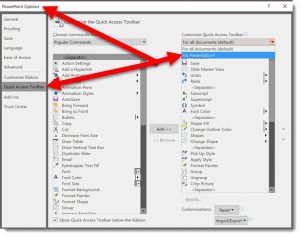
Show Suggestions? Questions for your Hosts?
Email us at: [email protected]
New Episodes 1st and 3rd Tuesday Every MonthThanks for joining us!