e102 – Is PowerPoint Collaboration in Microsoft Teams Good?
PowerPoint has touted its co-authoring and collaboration features for a few years. The Microsoft Teams integration has increased the features and the user base. We created a sample presentation, put it on Microsoft Teams and challenged ourselves to co-author the slide layouts and design. The experience was something memorable! But do we believe the hype that PowerPoint’s collaboration features are ready for prime use? Join us for a conversation about the pitfalls, surprises and successes of working together on a single slide deck!
More details on the process (it is a new way of working for many of us!):
- Setup a custom Microsoft Teams, Team within the TLC Creative Services tennent, with Troy, Nolan and Sandy invited.
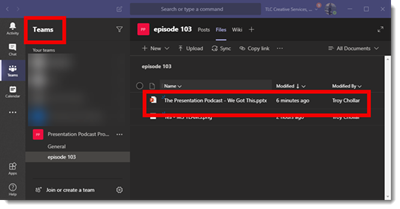
- This 8 slide PowerPoint deck was uploaded:
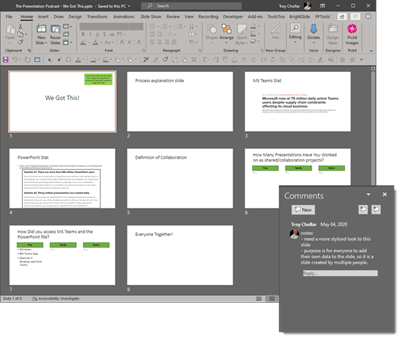
- No formatting, but design notes on slides and in PowerPoint comments.
- No one was allowed to download and work on the file offline (but listen in as we describe the 3 ways to work on a presentation and keep it connected to the Microsoft Teams original file!).
- After several learnings (eg. encountering problems), we ultimately turned our white background outline slide deck into this presentation:
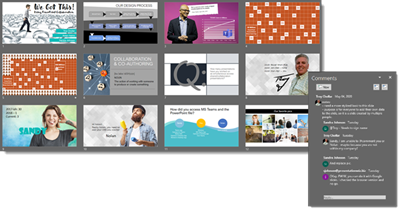
In this episode we talk about our journey of working together, on the same slide deck. We talk about how to avoid designing in the web-based version of PowerPoint, tips on using PowerPoint comments, @mentions, and receiving email updates on the slide deck status. We talk about the speed of seeing others edits – and if was frustrating. We also talk about Microsoft cloud fonts, co-authoring the same slide all at the same time, and using the new Synchronize Changes feature!
TLC Creative has been using Microsoft Teams a lot and we developed this 1-sheet as a quick learning tool for the important real-world ways to work in MS Teams. PDF link is below for download!
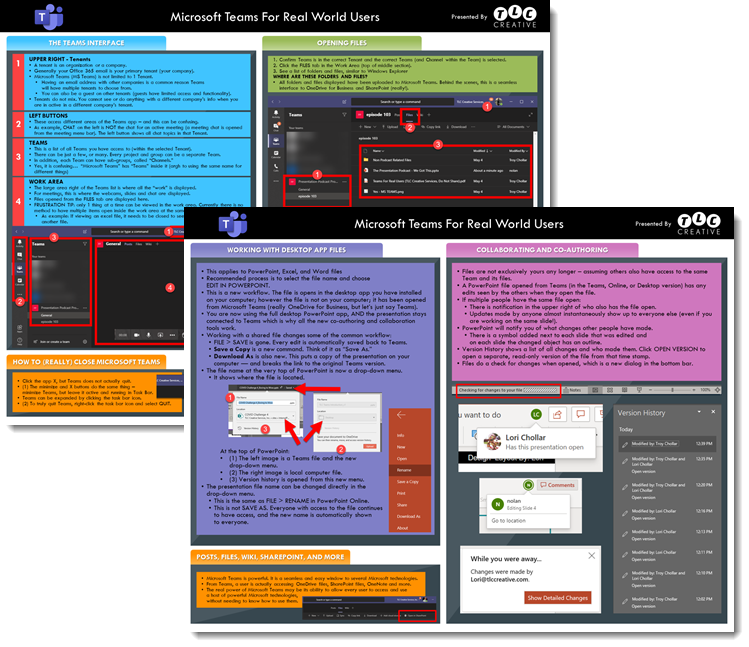
Microsoft Teams How-To For Real Users (from TLC Creative Services)
Show Suggestions? Questions for your Hosts?
Email us at: [email protected]
New Episodes 1st and 3rd Tuesday Every MonthThanks for joining us!